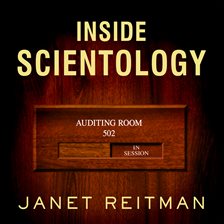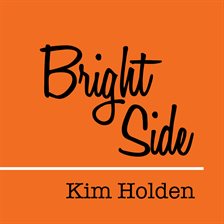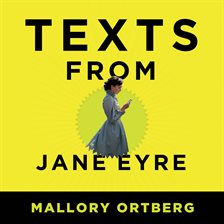Please name this blog entry: Lesson 10 Challenge
On the Go, On Your Blog…
Now that you’ve explored the
COSA website, the City and Library mobile apps, and our SAPL
Government LibGuide, go to your blog and write a paragraph about one local and one state or federal government website you explored. Will having government services and elected officials “on the go” make us more (or less) democratic as a society?
Since the Igo Branch is frequently an early voting site, and even an Elections Day voting site.
I explored in more depth the Bexar County Elections website,
http://elections.bexar.org/.
This is a comprehensive website that gives information on voter ID, sample ballots, voting sites,
campaign finance reports, etc.--all very helpful for those patron questions.
irs.gov is a popular federal website at this time of year. Because of budget cutbacks, libraries are receiving fewer irs forms and no instruction booklets. Everything you need to know (but don't
really want to know) about federal taxes.
How do you think mobile technology will change people’s relationship to government access and services?
With the advent of mobile phones and tablets, the public is increasingly demanding immediate access to information. People can quickly find information on government services (and new services they were unaware of, like the usa.gov site that includes the new Consumer Information Agency). But
sometimes too much information can confuse the individual and if agencies' funding is cut back,
personal replies and answers to questions will be replaced by self-service through online devices.
This can be a problem for those age groups, who grew up before the "Digital Age".
Will having government services and elected officials “on the go” make us more (or less) democratic as a society? It should legitimately make them more accessible to citizens, but, in fact, very often
our elected officials are unavailable by any means and are represented by aides, secretaries, and the like. Technology may speed up access theoretically, but how humans process that information has not
speeded up concomitantly.